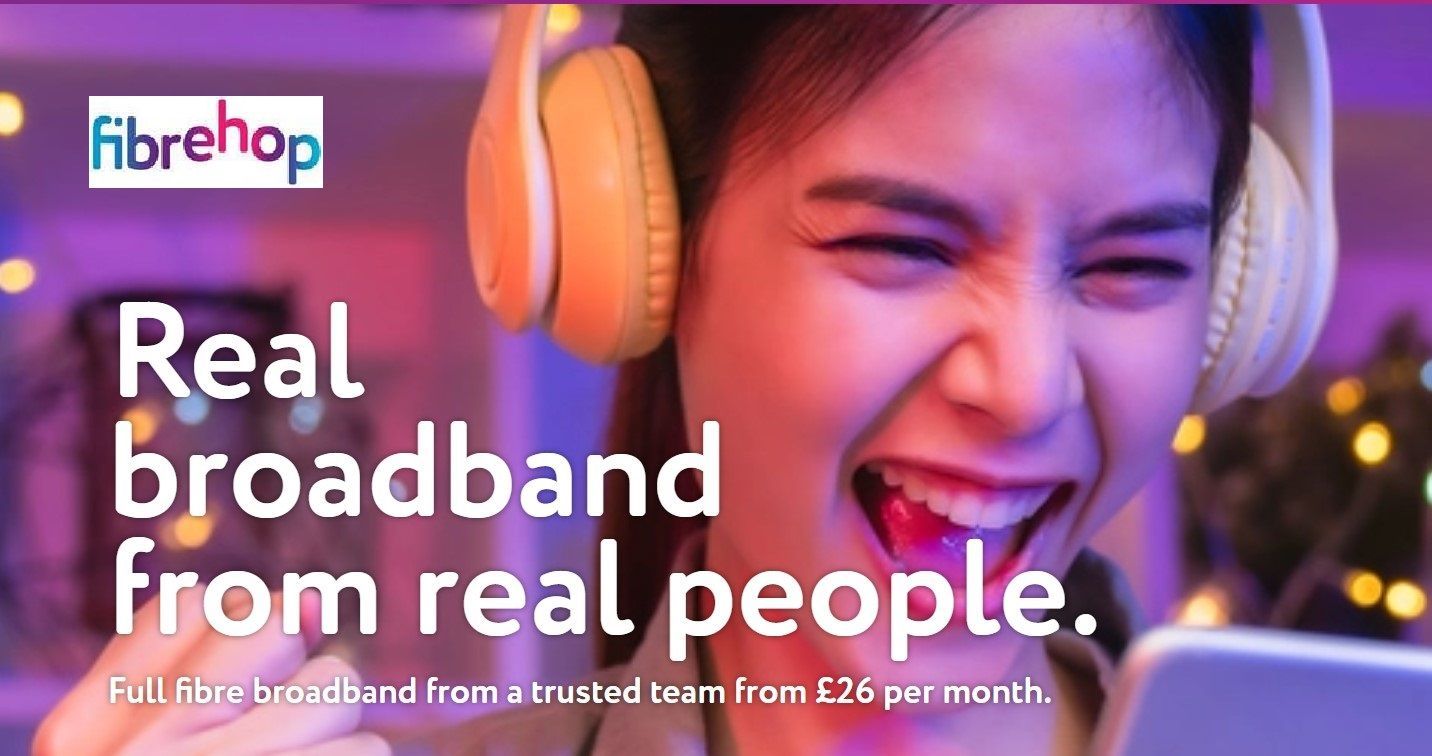How do I speed up my slow Computer?
Hard Disk Drive or Solid State Drive?

One of the most frequent calls for help that I receive is where a Customer's Computer has gone slow or even ground to a halt. My response is to ask a few questions about the age of the Computer and whether the slow speed has suddenly occurred or occurred over a period of time. There are a number of possible causes for a Computer running slowly and as always a methodical approach is required to work out the best solution for the Customer. Some resolutions might only bring about a small improvement in performance and others are more dramatic and guaranteed.
Customers usually try to carry out a few repairs of their own and have often spent several hours deleting photos, emails, uninstalling applications and even carrying out a defrag. I always recommend checking the percentage of disk space used before carrying out such an exercise. If your hard disk is more than 90% full then the above will make a difference but if it is only 20% full then the likelihood is you will spend a lot of time, perhaps remove treasured photos and the performance will remain the same. Removing applications may make a difference in that fewer things will startup but again I usually focus on the startup folder first and stop any unnecessary programs from starting in the first place.
One of the reasons I ask if there has been a sudden decrease in performance is that there is a possibility that a Virus, Malware or other Potentially Unwanted Program has accidentally been downloaded and your performance has been hit for this reason. If I am called out I will always run some checks for this and remove anything found. I also then carry out a System File Check to make sure the Operating System isn't suffering from any corruption. I then take a quick look at the Performance in Task Manager and this can help to point out whether the bottleneck and cause for slow performance is the CPU, Memory or Hard Disk.
In some cases the Processor will be the issue particularly where you find an older Computer with a Celeron, Dual Core or Pentium Processor. In other cases the Computer can benefit from some extra memory but in most cases the problem is just a Hard Disk Drive that has seen better days. Many people have never known a Hard Disk to fail but if you work in the industry it is an every day occurrence. Some just fail suddenly and others get slower and slower and often keep going but performance becomes snail like. I have seen people waiting 15 minutes for startup, another 10 minutes to logon and almost the same time to open any of their programs. My question about the age of the Computer helps me to reach this conclusion more quickly but it's fair to say you can have a Hard Disk that is 10 years old and still working perfectly and yet I've seen a 2 month old Disk fail.
All of the above can certainly help with slow performance but we are talking about small margins - maybe 10% - 50%. If this is the improvement you are looking for then the above may be fine but if you are looking for a guaranteed solution and a massive performance boost then fitting a Solid State Drive will make your Computer 10x faster. Yes, the improvement really is that dramatic and depending on the specification of your Computer startup times of 7 - 9 seconds can be expected. Many people ask whether it would be better to get a new Computer? This really depends on the age of your Computer and your budget. Churchdown Computers supply and install a 500GB SSD for around a third of the price of a new Computer that only contains a 256GB SSD. You can buy Computers for as little as £300 but they usually don't get an SSD and therefore you won't get the speed improvement. Others only contain a 128GB SSD and you may find you fill up the SSD very quickly once you transfer over your existing Data. New Computers only come with a 1 year warranty and our SSD's have either a 3 year or 5 year warranty depending on which one you choose.
Churchdown Computers offer a simple fixed price service that includes the supply of the drive, installation and setup. You have a choice of a Clone where your new setup is exactly the same as your old setup (only 10x faster) or a Clean Build where Windows 10 is installed from scratch, all your programs reinstalled and Data transferred. We even visit your home and setup your Printer, email if required and any other finishing touches to get you back to exactly where you were before. Due to the vast array of options it isn't possible to quote prices here. You may require a 120GB / 240GB / 500GB / 1TB or 2TB SSD and you may want a 3 year or 5 year warranty.
Just c all Mark on 07557 483438, e-mail mark@churchdowncomputers.co.uk or fill out the form at the bottom of the
Contact page
if I can help speed up your Computer
.