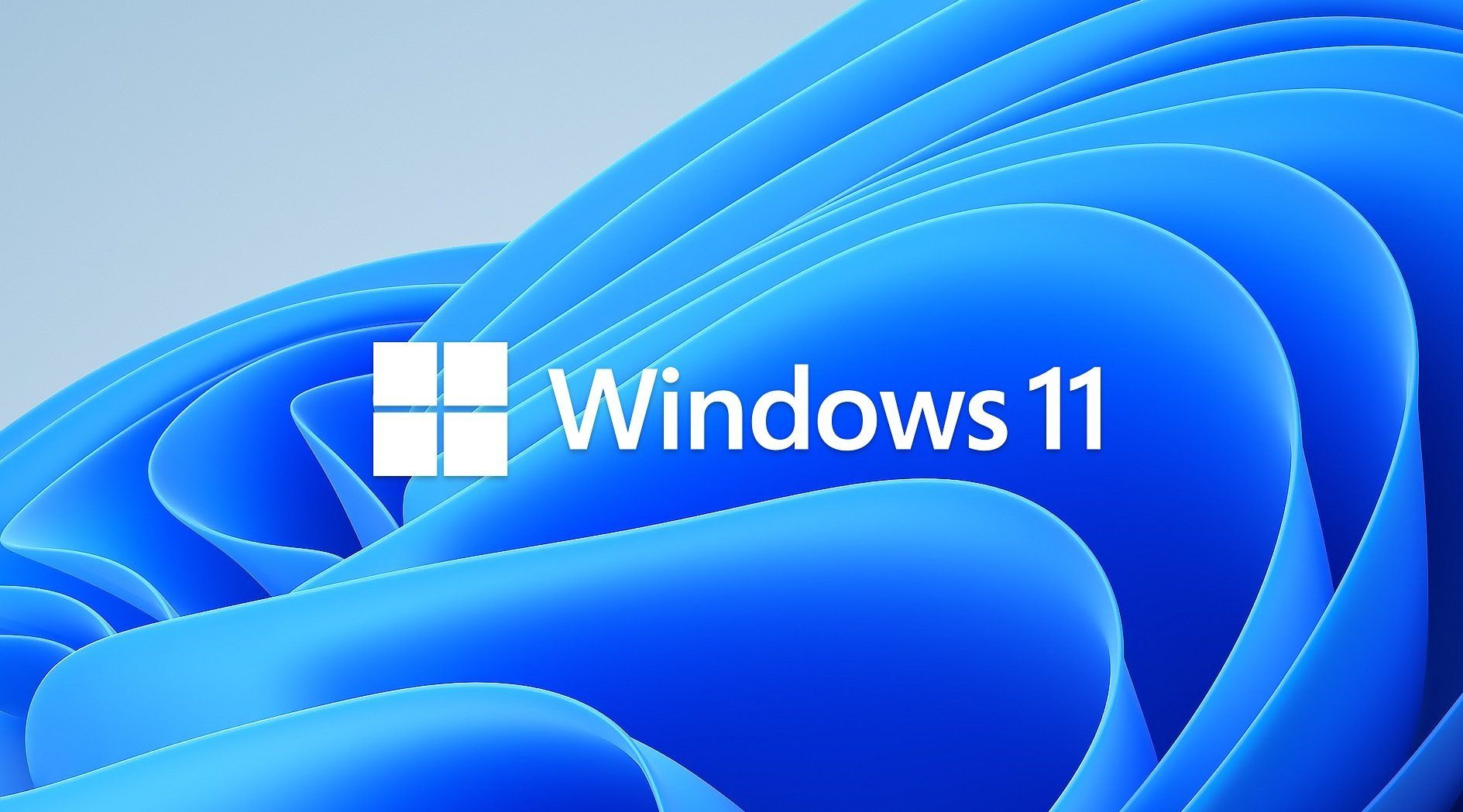Windows 8.1 reaches end of life on 10th January 2023
Free Windows 10 upgrade is still available

It seems no time at all since Windows 7 went end of life and yet Windows 8.1 is now just six months from end of life as well. In fact Windows 8 itself went end of life before Windows 7 on 12th January 2016 but given that Windows 8 wasn't well received most people quickly upgraded to Windows 8.1 which has given them another six years of support from Microsoft. The purpose of this blog is to explain your options if you are still running Windows 8.1 and also what does end of life really mean?
I rarely come across across a Windows 8.1 Computer as most people took up the option to upgrade further to Windows 10 when the free upgrade was offered to them. However, I do still have some customers running it and therefore it is time to start thinking about the best option. End of life sounds very dramatic and some people imagine their Computer just won't work any more. The good news is that you can relax because it won't stop working overnight. On the other hand some customers are completely relaxed and just carry on as if nothing has happened. There is a balance between the two different ways of thinking.
End of life really means that Microsoft have ceased supporting your Operating System and therefore you will no longer receive security updates from Microsoft. This is important because a surprising number of new vulnerabilities are found and fixed each month by Microsoft. If you continue to use your Computer with Windows 8.1 running the number of vulnerabilities you are exposed to will increase month after month. It is also important to consider that Microsoft fix vulnerabilities as they are found and reported. As an Operating System nears end of life those who wish to take advantage of vulnerabilities tend to keep what they have found to themselves. They wait until the end of life date arrives and then launch their exploits safe in the knowledge that Microsoft will not be fixing them. This can lead to a false sense of security where you feel that you will run the risk for an extra 6 months without the knowledge that a huge batch of exploits could be taking place within days of the end of life date.
Another point worthy of note is that if you are paying for Microsoft Office 365 that you will stop getting security updates for this too when Windows 8.1 goes end of life. Even though you are still paying if your Operating System isn't up to date Microsoft don't give you the updates for Office 365. If you continue to use Windows 8.1 as well as the security issues you will notice over time that certain things stop working. At some future point you will be denied access to your Bank Account but please remember this is a good thing not a bad thing. The Bank consider your Computer to be insecure so are protecting you by not allowing you in. If you reach the stage where this happens you really should have taken action some time ago especially as free options are available.
The good news for everyone is that although it isn't publicised you can still get a free upgrade from Windows 8.1 to Windows 10 today. You can of course bite the bullet and buy a brand a new Windows 11 PC but you won't be able to upgrade from Windows 8.1 to Windows 11 on your existing Computer. As Windows 10 will be fully supported until October 2025 the right decision for most people will be to take the extra 3 years of support on their current Computer. If you need any help upgrading from Windows 8.1 to Windows 10 or would like Churchdown Computers to do the job for you j ust c all Mark on 07557 483438, e-mail mark@churchdowncomputers.co.uk or fill out the form at the bottom of the
Contact page