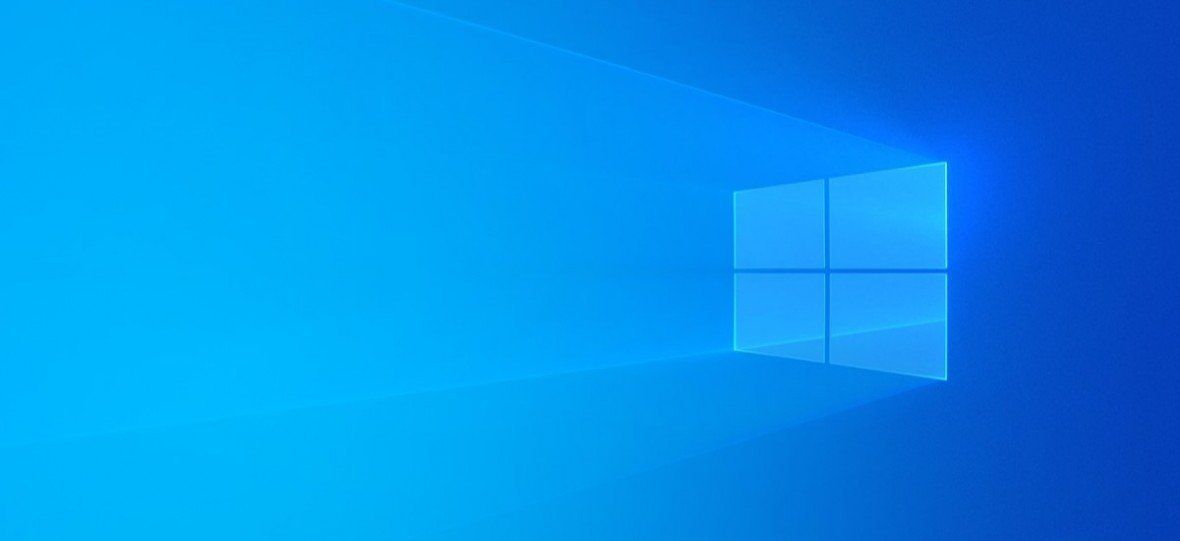I have forgotten my Windows Logon Password
Can it be recovered or do I need to rebuild my Computer?
The good news is that even if you have forgotten your Windows Logon Password you can create a Password Recovery Disk or USB Flash Drive and access the password database and set it back to blank. I won't explain how to do this here but you can either find details of how to do it yourself online or call Churchdown Computers who can carry out the reset for you.
You could consider the above to be bad news because if you throw your Computer on the tip hoping your password will keep it secure then of course it won't. However, the situation is worse than this because in reality somebody who wanted your Data would simply remove the hard disk and connect it to their own Computer where they can see all your Data without having to know any password. This again turns into your own advantage if you have forgotten your password and just want the Data recovered off the Hard Disk. Churchdown Computers offer both Data Recovery and Disk erasing services to ensure their customers are safe in both of the above scenarios.
However, we believe prevention is better than cure and our recommendation when buying a new Computer or with your existing Computer is as follows. Once you have completed the setup of an account in your own name always create a second account with another name. Then grant administrative rights to this account. This will mean that if you ever forget your password you will simply be able to logon with the alternative account and reset the password for your main account. You will be up and running again in minutes!! You may be tempted to enable the Administrator account which Microsoft have disabled by default but there is a catch with this particularly in Windows 10. Every time Microsoft carry out a major product update they automatically disable the Administrator account again. I think this is a bit naughty and could leave somebody who is relying on it as a second method of access high and dry.
As always if you need help with any of the above call Mark on 07557 483438, email mark@churchdowncomputers.co.uk or fill out the form at the bottom of the Contact Page.