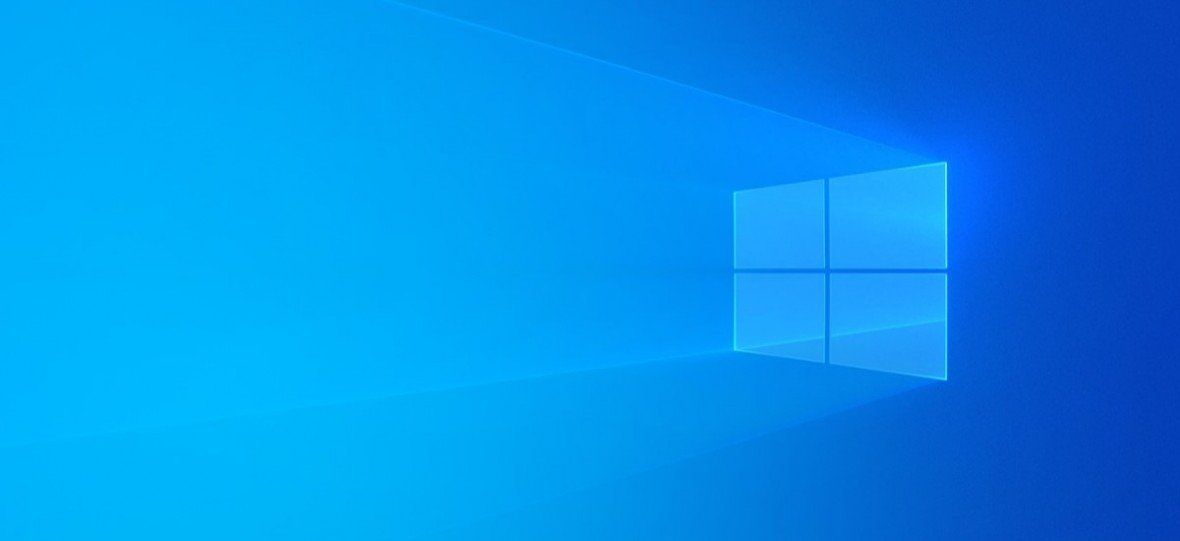Should you buy a new Windows 10 Computer or upgrade your old Windows 7 Computer with a Solid State Drive?
Get 10 x speed from your old Computer
Like most Computer Repair Businesses I am currently in the process of moving Customers over from Windows 7 to Windows 10 before Windows 7 goes end of life on 14 January 2020. I have covered the pro's and con's of trying to continue with Windows 7 in previous articles so this one focuses on whether it is a good idea to go for an upgrade of your old Computer or purchase a new one.
As also covered in my previous article it is still possible to obtain a free upgrade from Windows 7 to Windows 10 despite Microsoft's original offer expiring several years ago. This helps with the decision making process somewhat because if you had to pay £110 for a Windows 10 Home licence or double that for a Windows 10 Pro Licence then it just wouldn't be worth upgrading. Solid State Drives have gradually come down in price to the point that you can now get a 500 GB drive at a fairly sensible price. If you need a drive larger than 500 GB because you have a huge amount of data the price is still quite expensive but you can use an SSD for your Operating System and Programs and keep the old drive for Data if you have a Desktop Computer that supports two drives. SSD's really do deliver on performance and their claim is 10 x the speed of a conventional drive and they do achieve that. There are no moving parts in an SSD as they use flash memory and therefore there is no waiting for an HDD to spin up and search for your Data. There's also no risk of mechanical failure and some manufacturers like Crucial back this up with a 5 year Warranty which you won't find on any conventional HDD.
To make a decision on whether to upgrade or buy new you really need to make an honest appraisal of your existing machine. Is it 5 - 7 years old or 7 - 10 years old? Does it have any other faults? Does it run hot with the fans on all the time? If there are other faults or it is really old then an upgrade is probably not a good idea - you may even find it's not capable of running Windows 10 if it's already been upgraded from Windows XP to Windows 7. On the other hand if it 's not too old, runs fine and is just a bit slow then it is probably a perfect candidate for an upgrade.
Churchdown Computers will carry out the upgrade for you at an average price of £160. This includes supplying the SSD, fitting it, obtaining a Windows 10 Licence and upgrading the Software to Windows 10 v1903. The above price is for a 500 GB SSD and prices will obviously be different if you want a smaller or larger one. You can also supply your own SSD and we will carry out the work for you with an appropriate adjustment to the price.
So what can you expect for £160? You will have the latest version of Windows 10 and a machine that boots up and is ready to login in less than 10 seconds. This is the claim and all but the slowest of machines achieve it. Once you enter your password you are ready to go in a couple of seconds, no more waiting for the Desktop to load icon by icon before you can actually do anything useful. You can also expect your old machine to be many times faster than a new one you could buy in the shop for £320 - £400. Of course if you purchase a new one with an SSD then it will be equally fast but the catch is that most SSD's fitted as standard are only 120 GB. Look out if you've got plenty of photo's and document's you want to load on there!! Computers priced above £400 sometimes come with 256 GB SSD's but they are still only half the size of those fitted by Churchdown Computers during an upgrade. What should you beware of if you go for an upgrade? You need to remember that if you start off with a 7 year old Computer you will still have a 7 year old Computer. The SSD will carry a 5 year Warranty but other components can still fail. You also need to be aware that the 10 x speed of the SSD only affects functionality when reading and writing to the Drive. So for instance if you are surfing the web and you have really slow broadband it will be just the same but then it will also be the same if you buy a new Computer. Finally you need to be aware that if you carry out a lot of activity that relies on the Processor that you still have the same Processor as before.
As always if you have any questions or would like more information on the above then call Mark on 07557 483438, e-mail mark@churchdowncomputers.co.uk or fill out the form at the bottom of the
Contact page
.