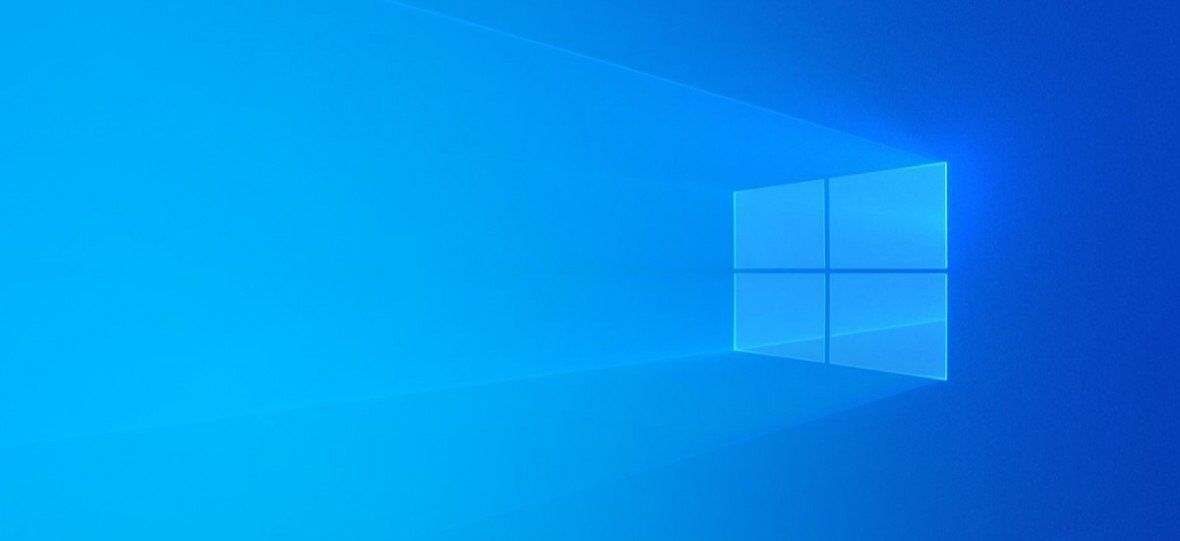Should you upgrade to Windows 10 v2004?
New release now available in Windows Update

Windows 10 is now 5 years old and Microsoft have just released another major (feature) update known as the May 2020 update or confusingly v2004. So should you update straight away? Those people who read all of my Blogs will already know the answer and as always I would urge caution. Despite all the testing that is carried out many problems don't become apparent until the new release gets installed by the masses and my recommendation is to hold fire and let others do the testing. If you grab a new release early you are one of the first to get all the new features which is exciting but you may experience a problem which could be anything from a minor glitch to losing the Data from your Documents and Pictures folders as has happened in the past.
When Windows 10 was first launched Windows 10 Home users didn't have much control over when they received feature updates as they were just rolled out automatically as soon as your Computer was deemed to be ready for them. However, they are now optional updates and this means you can be cautious and wait. In fact you can wait for up to 18 months if you like the version you are using, but after that you will be forced to update or lose support because Microsoft will only support the latest three versions. The latest release was available from May 27th and there have been issues mainly revolving around Hardware Drivers so please be cautious.
If things are working correctly you will not be offered the update unless your machine is capable of running it but some of the early adopters have already been caught out by problems. Some people aren't being offered the update and others are seeing a message on the Windows Update page saying 'The Windows 10 May 2020 Update is on its way. We're offering this update to compatible devices, but your device isn't quite ready for it. Once your device is ready, you'll see the update available on this page. There's nothing you need to do at this time.' In both of the above circumstances people have tried to get around the checks by going to Microsoft's website and downloading the update assistant and going ahead with the update. The problem with this is that it skips the compatibility test that your machine has already failed and goes ahead with the update and you are then left with the consequences of taking things into your own hands.
Once you are faced with missing drivers (particularly graphics drivers) you can be left with a machine that is struggling to boot and hence difficult to revert back to the previous version. I will therefore repeat my advice from above and recommend you remain patient and don't try to get the update before you are offered it. Even then I would wait another month or two before going ahead unless you are desperate to get the new features.
The issues below are only likely to be of interest to what I would call advanced users so I'm not going to go into great detail but you need to be aware of the following problems which mostly revolve around bluetooth, mouse and graphics drivers.
- Problems with drivers for Realtek Bluetooth radios
- Problems with Conexant or Synaptics audio drivers
- Problems with Computers using Intel Integrated Graphics Processing Units
- Blue screen occurring when plugging or unplugging Thunderbolt Dock's
- Problems with Microsoft's own Surface Pro 7 and Surface Laptop 3 that are using the Always On, Always Connected feature
- Mouse input problems on games using Gameinput Redistributable
- Owner's with older Nvidia Display Adapters receiving Stop Errors or Blue screens during installation or after
If you do experience problems during or after the update then Churchdown Computers are here to help. Just call Mark on 07557 483438, e-mail mark@churchdowncomputers.co.uk or fill out the form at the bottom of the Contact page .