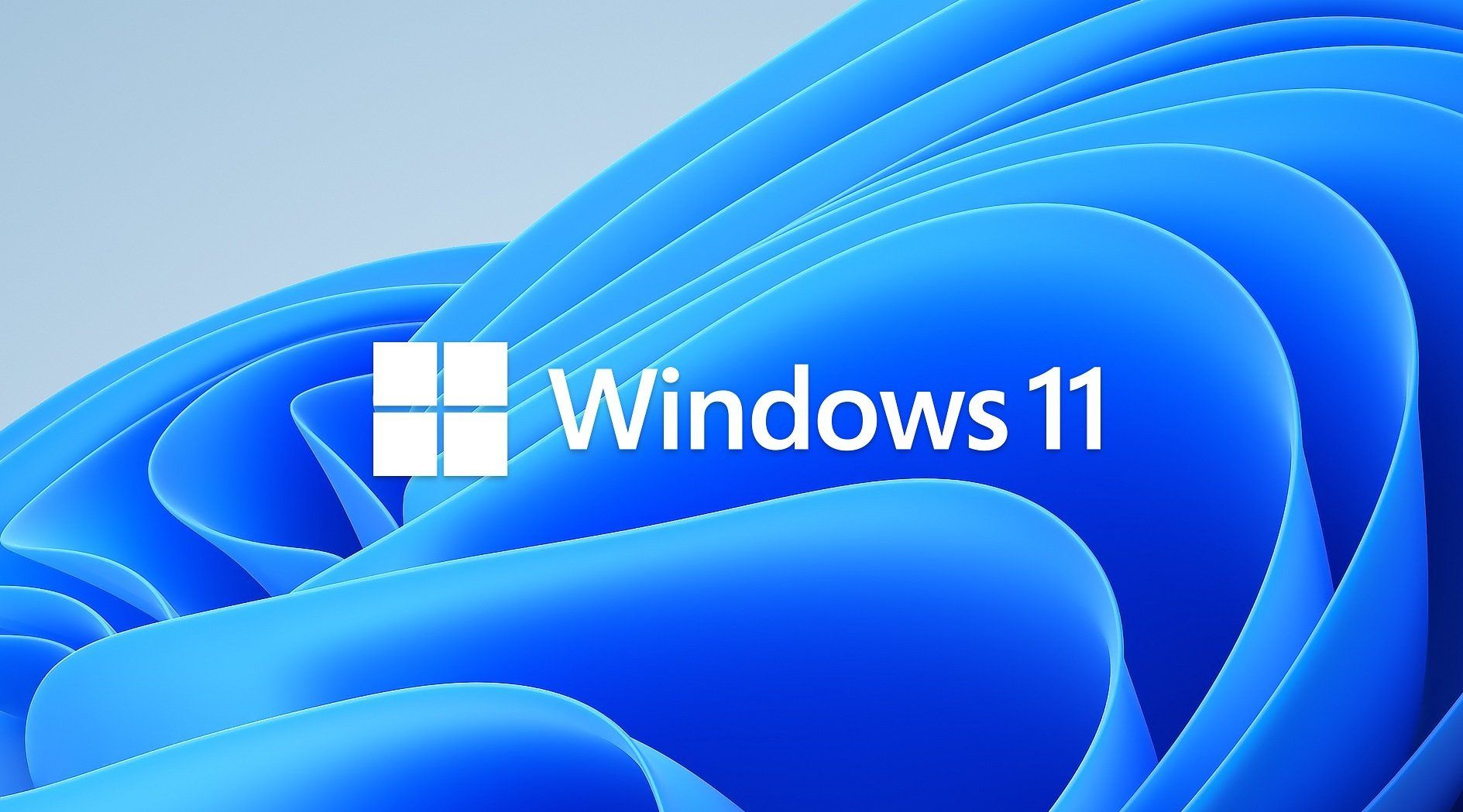What can you look forward to in Windows 10 19H2 or v1909?
- by Mark Townsend
- •
- 22 Sept, 2019
- •
A quicker update that almost resembles a Service Pack

For those people that are tired of complete version updates and a nice slow reboot the good news is that very little is changing this Autumn. If you are already running Windows 10 v1903 then a quick update will take place that closely resembles a normal monthly Windows update. However, if you are running a version older than v1903 then of course you will still get a big update because you will pick up the v1903 changes as well as those for v1909. So why have Microsoft suddenly issued a small update rather than the usual huge one? I think there are a couple of factors that have influenced this. Firstly they have been criticised for producing virtually a new Operating System every 6 months which isn't really necessary. If they were continuing with their original naming strategy we would have jumped from Windows 10 to Windows 17 in the space of about 4 years. Secondly the file deletion problem that occurred this time last year taught them some lessons about rushing changes out too quickly and perhaps not fully listening to those that provide feedback through the Insider Preview Program.
As well as the good news about the minor update the other good news is that once you are on Windows 10 v 1903 major version updates are no longer forced upon you. You can choose when you carry out the update and delay them for 18 months or three whole versions if you wish. Your Computer will not be any less secure as you will still get all the relevant Windows Updates for your version of the Operating System. You can simply skip all the changes and new features for a while and jump three versions in one go. If you want to see when a version update is available you can simply type 'check for updates' into Cortana and if there is one you will see it separated from the monthly updates by a solid black line. This indicates it is optional.
John Cable from Microsoft has described Windows 10 v1909 as 'a scoped set of features for select performance improvements, enterprise features and quality enhancements'. So what are the changes that will occur? It appears that Microsoft are going to allow Third Party Voice Assistants to run on their platform so one change will be that you can run Amazon Alexa and talk to it even when the Computer is on the Lock screen. For those of you that use Microsoft's own Calendar Function rather than one in another program like Outlook you can now add events direct from the Taskbar. Simply click the time / date on the Taskbar (bottom right) and you can start entering events without having to run up the Calendar App.
It's fair to say that not much else has changed. There are some performance improvements to the CPU that should help extend battery life and the ability to turn off sound notifications for all apps at once instead of having to address them individually but that is about it.
This can only mean one thing. Get ready for a huge update when Windows 10 20H1 arrives next spring!!
As well as the good news about the minor update the other good news is that once you are on Windows 10 v 1903 major version updates are no longer forced upon you. You can choose when you carry out the update and delay them for 18 months or three whole versions if you wish. Your Computer will not be any less secure as you will still get all the relevant Windows Updates for your version of the Operating System. You can simply skip all the changes and new features for a while and jump three versions in one go. If you want to see when a version update is available you can simply type 'check for updates' into Cortana and if there is one you will see it separated from the monthly updates by a solid black line. This indicates it is optional.
John Cable from Microsoft has described Windows 10 v1909 as 'a scoped set of features for select performance improvements, enterprise features and quality enhancements'. So what are the changes that will occur? It appears that Microsoft are going to allow Third Party Voice Assistants to run on their platform so one change will be that you can run Amazon Alexa and talk to it even when the Computer is on the Lock screen. For those of you that use Microsoft's own Calendar Function rather than one in another program like Outlook you can now add events direct from the Taskbar. Simply click the time / date on the Taskbar (bottom right) and you can start entering events without having to run up the Calendar App.
It's fair to say that not much else has changed. There are some performance improvements to the CPU that should help extend battery life and the ability to turn off sound notifications for all apps at once instead of having to address them individually but that is about it.
This can only mean one thing. Get ready for a huge update when Windows 10 20H1 arrives next spring!!