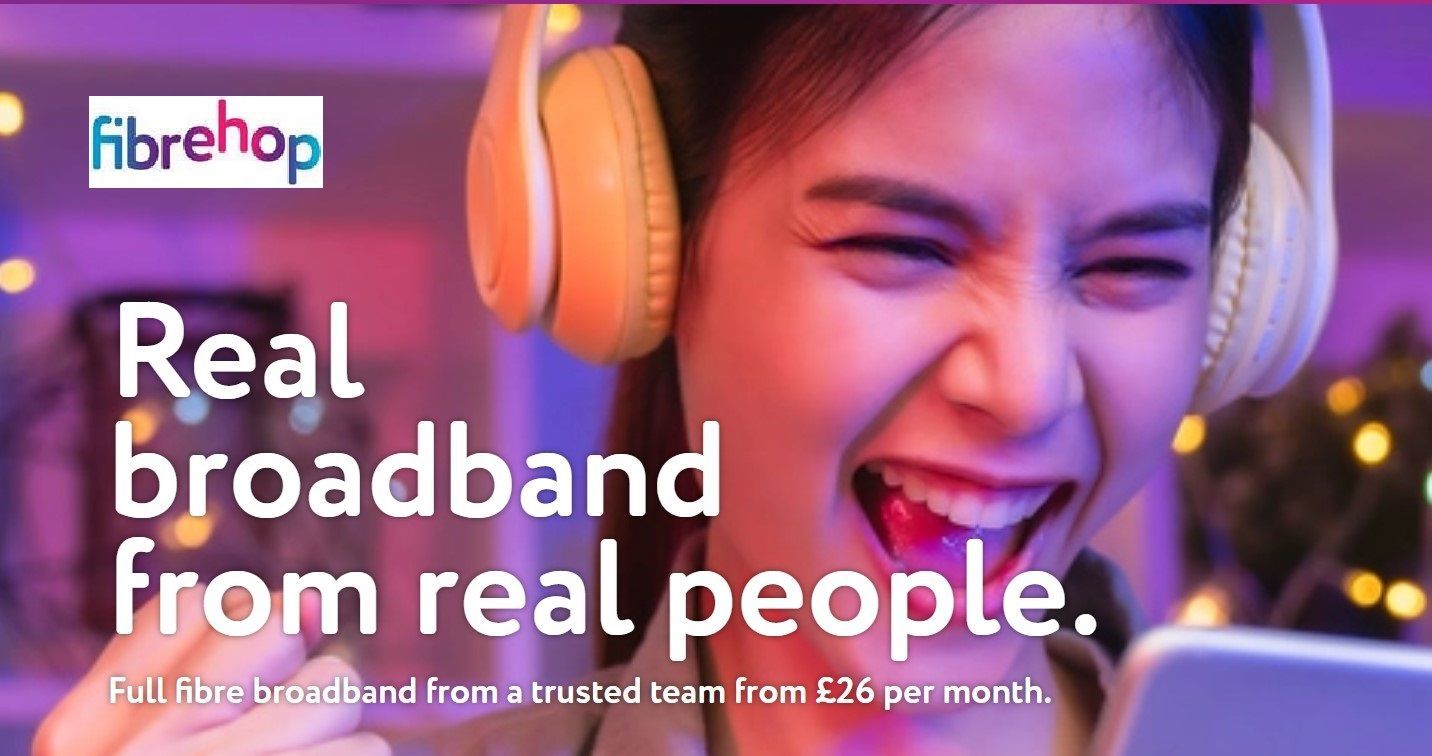Which is the odd one out?
Can a Solid State Drive save the day?
This is of course a trick question although the answer is probably the laptop you chose anyway!! You could of course pick the Dell as there are three Toshiba's or you could pick the Silver Toshiba because it's much smaller than the other three. The answer is in fact the Silver Toshiba but only because the other three have failed hard disks and the Toshiba has a fully functional Solid State Drive.
The price of Solid State Drives are going down and down and the performance levels are continually improving. Did you know that the typical solid state drive is 10 x faster than a conventional hard disk and did you know that solid state drives are now available for as little as £17.99? It is fair to say that this only buys you a 120 GB drive but it actually comes with a 3 year warranty. You can also buy a 250 GB drive for under £50 and this comes with a 5 year warranty. You won't get that on any conventional hard disk drive or be able to make it 10 x faster so why wouldn't you switch to an SSD? The only reason not to switch is if you can't get away with a fairly small amount of disk space (see below). Solid State Drives are available in various sizes up to 2 TB but the 1 TB and 2 TB drives are still quite expensive but no doubt this will change too in the near future.
Today's blog covers many different scenario's and therefore should be of interest to almost any Computer owner. If your Computer has a failed hard disk drive then why not replace it with an SSD? If your Computer is currently working but you would like it to be 10 x faster then replace the HDD with an SSD. However, I think the most important point is this - The Toshiba pictured was actually running Windows XP and therefore most people would just scrap it and buy something new. Fitting an SSD has not only made it 10 x faster but also means it runs absolutely fine with the latest version of Windows 10 installed. Even without the latest processor and a huge amount of RAM it becomes a perfectly usable machine. It is also true to say that you could go to a well known Computer Supplier and buy a fairly up to up to date Computer for £350 plus and if it has a standard HDD it will still be slower than this very old laptop.
The lack of disk space can also be resolved with a bit of lateral thinking. If you have a Desktop PC you can simply have one SSD for the Operating System and one HDD for your Data. This can be a bit more tricky with a Laptop but there's nothing to stop you storing your Data on an external drive or in the Cloud if you have too much to fit onto the SSD. The moral of today's story is therefore to think twice before scrapping your old Computer because for a relatively small amount of money you could be up and running again at a faster speed than you will get with a new Computer. The obvious caveat here being that you could buy a brand new Computer with an SSD and it will obviously be faster because it will have a higher specification of Processor and more RAM.
If you want to get yourself an SSD and resurrect or repair an old relic then Churchdown Computers can guide you through the process from purchase through to getting it installed and running. This includes keeping the exact setup and data that you have on your existing HDD (as long as it hasn't failed). We can still move you over even if the old HDD is larger than the new SSD as long as the amount of used disk space is lower than the size of the new SSD. If you are interested or would just like to discuss your own circumstances then call Mark on 07557 483438, e-mail mark@churchdowncomputers.co.uk or fill out the form at the bottom of the
Contact page
.