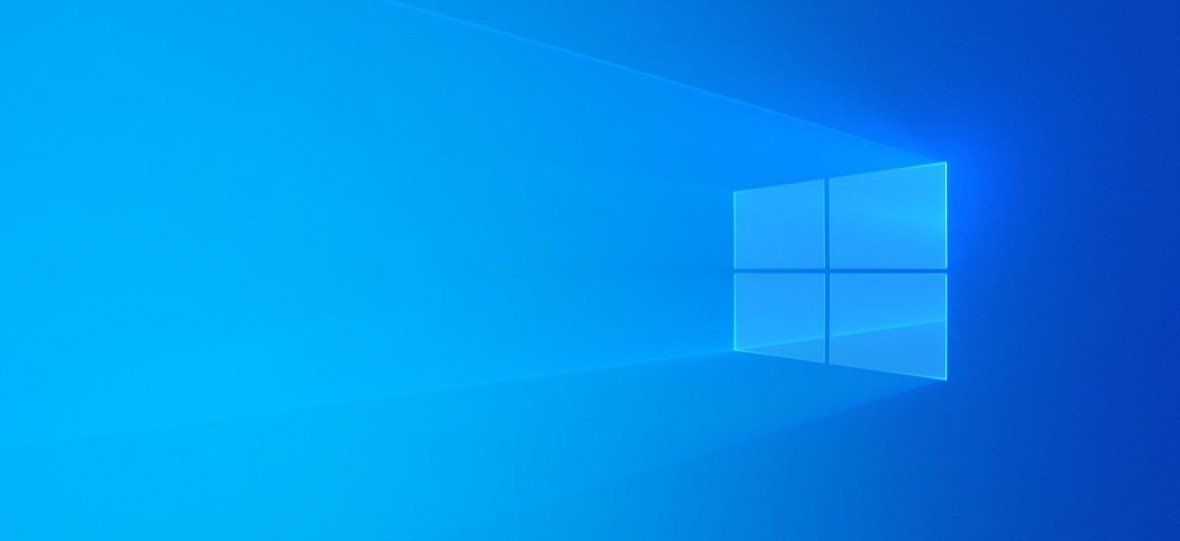Windows 10 v1809 Redstone 5 due out Autumn 2018
New Features available in Redstone 5
As a result of Microsoft's semi annual channel you never have to wait more than six months for another version of Windows 10 to become available. Some people are frustrated by the repeated alterations to their Operating system and others can't wait to get their hands on the latest features. There are quite a new features heading your way in the Autumn update so I have only covered the ones that I think are likely to be of most interest in this article.
An interesting feature is the new Search Preview when carrying out a search from the Start Menu or Cortana. You type what you are looking for in the usual manner and if the most appropriate result is a web page you will see a preview of the page which not surprisingly will be from Bing!! Likewise if a Word Document is the best result for your search you will see a preview of that Document. On the other hand if an application is the best choice you will see additional options like the ability to pin it to the start menu or go to the appropriate page to download the application.
After many requests Microsoft have created a dark theme for Windows File Explorer. For some time there has been a system wide dark theme but this excluded File Explorer to the frustration of many. When you receive your update to Redstone 5 if you enable the system wide dark theme your file explorer will now inherit the theme. This will include the various context menus that appear for instance when you click the right mouse button on the desktop.
Many people aren't even aware of the Snipping Tool for taking a screenshot and still use the old Print Screen feature. However, there will be a new Clipping Tool available in Redstone 5 with additional features. The new feature can either be launched by pressing the Windows Key, Shift and S for those who like keyboard shortcuts but if you don't you can change your settings so that it appears when you hit Print Screen. To do this you go to Settings / Ease of Access / Keyboard. Once you have launched the new Clipping Tool and chosen the appropriate portion of the screen you would like to clip (this can be a small window or the entire screen) you then have the option to draw on it, add arrows and carry out other annotation which will be useful when preparing instructions or presentations. For those who still like the old Snipping Tool then it is still there, however you will see a message to say that it will be removed in a future release of Windows 10.
Clipboard History is being launched in Redstone 5 and this is both a useful and slightly risky feature. I'm sure we have all experienced the pain when we had something saved in the Clipboard and it has disappeared or is no longer working, so being able to access the history will allow you to pickup things that have been previously saved to the Clipboard. The feature extends to having an option that allows you to synchronise your Clipboard between devices. You can therefore pickup something that has been saved on the Clipboard of one PC on another. There is also an option to synchronise manually between devices. This may be the safer option so that you only synchronise when you want to. Automatic synchronisation creates a slight risk if you have saved passwords and credit card numbers to your Clipboard. The Clipboard History feature can be accessed by pressing the Windows Key and V.
Another change is that the Mail App is able to ignore your default browser. Microsoft have always pushed their own applications and those using other Browsers like Chrome or Mozilla Firefox will have seen the repeated notifications advising them that the Edge Browser is both faster and more secure. Microsoft have made a change in Redstone 5 that determines what happens when you click a link in an e-mail. Instead of using your default Browser which may be Chrome or Mozilla Firefox it automatically launches Microsoft Edge. This follows previous changes that have been made by Microsoft such as Edge is always launched when you find a website via the Search option.
The biggest news about Redstone 5 is the failure of a new feature to appear. This feature is called Sets and had been eagerly awaited by many. The Sets feature is based on the tabs feature that appears in Web Browsers. Almost every application is scheduled to have the tabs feature built into it. So for instance in File Explorer you will be able to have multiple tabs. However the new feature is scheduled to go beyond this and allow you to mix and match tabs from different applications, so you can have a view with a Microsoft Edge tab, a Word Document tab and a File Explorer tab all in one. This will make it much faster to skip between all the various different things that you are currently working on. Interestingly as always Third party applications like Chrome, Mozilla Firefox, iTunes don't support the Sets feature but if the feature is built in by the Developers in the future they will be able to work with the new functionality. As mentioned previously this eagerly awaited feature has been removed from the latest preview of Redstone 5 as it needs further work. There is still a very slight possibility that it could appear in the final version but it is more likely to appear in Redstone 6, the Spring 2019 version of Windows 10.
There are many other smaller features that have been updated including changes to Microsoft Edge, the appearance of borders on windows and the renaming of Windows Defender to Windows Security with some new features too. There is a new Power Usage feature in Task Manager and also a major update to the Skype interface. This is now much easier to customise to your taste and will be liked by regular Skype users. Overall I think there will be something for everyone but if you don't like change I don't expect you to still be reading.