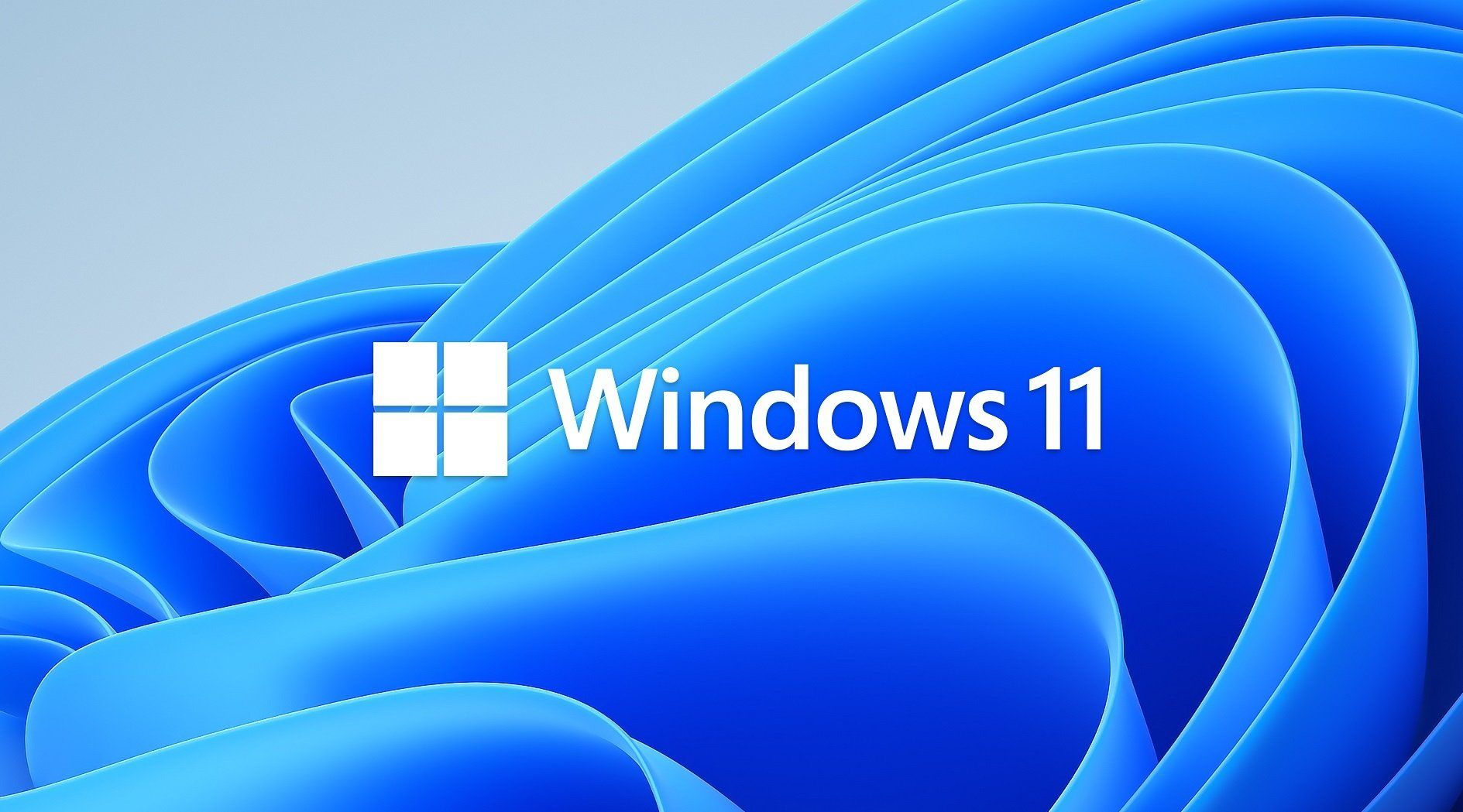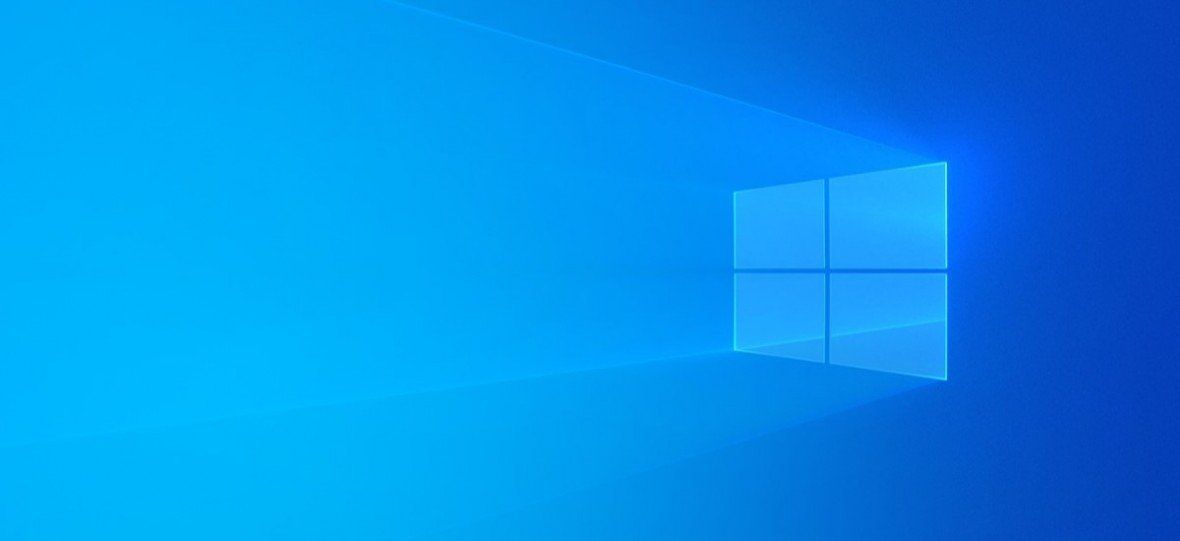How can you get Online without Broadband or wi-fi? How can you avoid insecure wi-fi at Hotels?
The answer to both is close at hand
I often get called out when Customers have an issue with their Home Broadband service. Occasionally there is a problem within their property but it can just be that the service is down in that area. They often say that they urgently need to check their Bank Account, pay a bill or just purchase something from an online shop. The answer is very simple and they can be back online in minutes with just a bit of know how. The following is also applicable if you are in the middle of nowhere with a laptop or tablet and if you are in hotel that only offers an insecure wi-fi connection and you just don't trust it.
Provided you have a smart phone you have a simple solution. You can create a Mobile Hotspot using your smart phone and then get online securely using it. The following steps are for an iPhone but will be similar on an Android phone, just contact me if you need step by step instructions. On your iPhone just tap Settings and then Personal Hotspot. Turn on the radio button that says 'Allow others to Join' and make a note of the password. Head back to your laptop and click on the wi-fi symbol bottom right and you will see the available networks. In my case a new one appears called Mark's iPhone and I can connect to this with the password and establish a secure wi-fi connection. Problem solved and you are now online!! Please bear in mind that you are now using your Mobile Data allowance, so if you only have a small allowance make sure you do what you need to do and then turn off the Mobile Hotspot again.
Some of you will now be asking why don't you just do what you need to do on your phone? This is of course an option but many people just use their phone for calls and texts and prefer a laptop for online work. If you are writing a business document, browsing websites or checking your Bank Account the larger view and keyboard often make the task much easier. You may also have photographs or documents on the laptop that you want to email out and therefore need a connection on that device.
I would like to just provide a bit more background on Hotels as many of them have networks that you can just join without entering any password. These networks are usually flagged as insecure when you look at the information alongside the network that you are connecting to. There are advantages and disadvantages with this sort of setup. Yes, it's quick and easy and anybody can join including people out in the street. However all the information transmitted between your laptop and the router are sent in plain text rather than encrypted. This means that anybody else on the same network using a free program like Wireshark can see exactly what websites you are visiting and what you are entering into them. It is true to say that if you visit an https:// website like your bank account then encryption will take place on that site but everything else can be seen. It is therefore often wise to use your mobile as a Hotspot rather than running the risk on insecure networks.
As always if you have any questions on the above then call Mark on 07557 483438, e-mail mark@churchdowncomputers.co.uk or fill out the form at the bottom of the
Contact page
.