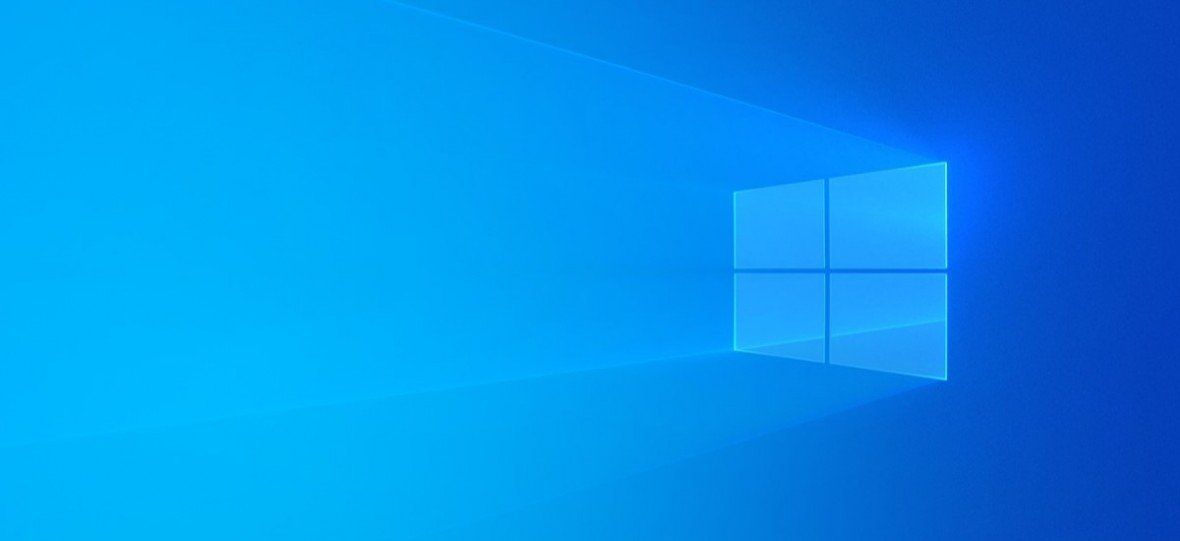What is the best way to manage my photographs?
Do you struggle to find what you are looking for?
Something I come across on a daily basis is customers struggling with their photographs. Many people were using Picasa but Google have now discontinued this in favour of their Online Google Photos service. For those that just want to manage their own photos on their own Computer options are limited. Sometimes you can get a good program free with a camera or printer but if you just want to do your own thing in File Explorer how should you go about it? I can only make my own suggestions and I'm sure many of you have favourite programs or favourite techniques so please feel free to add your own comments because there is no right or wrong way of doing things.
Some customers have one huge file of photos in Pictures and some have lots of dated folders because this is the way that their camera has uploaded them. The dated folders are of some help if you can remember dates but the photos inside will simply be numbered by the camera as something like IMG4118 or P101500. You therefore can't easily search for 'garden hedgehog a few years ago'. Unless you rename every photo as you upload it you still won't be able to do that but I will explain how I do it and then you can decide whether this will help your situation.
You can just create a huge number of folders with the name of the occasion like 'Auntie Jean's Wedding' but this eventually gets out of control too. I therefore create a folder for each year '2016' '2017' '2018' etc and then name the event within that folder. So for instance 'Holiday in Wales' or 'Day trip to Torquay'. I then place all the photos in that folder at upload time. To find things I therefore need a rough idea of the year but I could still search on 'Holiday in Wales'. This won't find an individual hedgehog picture but if you create a folder called 'Garden Pictures' in each year you simply have to roughly guess the year and look in that folder. You can also deviate slightly from my suggestion and have a folder called 'Garden Pictures' outside of your Year folders. You then only have one folder to look in but you need to bear in mind that if you take hundreds of garden photographs you will quickly be back to a single huge collection of pictures that you will need to wade through.
Whilst the above is a reasonable strategy moving forward then how do you deal with everything that is there right now? I would recommend creating a series of Year folders and if your camera has uploaded the photographs in dated folders you can quickly move them into the correct Year folder. You can then examine each folder and rename it to an event or split it into several events. If on the other hand you just have one massive collection of pictures then I suggest you use the Details View in File Explorer and sort them into date order. You then have a starting point to move them into years or even months within the year. With a little time reviewing and renaming folders you will then have something that is far more easy to work with and find that elusive photo!!
As always if you need more help with this then you can call Mark on 07557 483438, e-mail mark@churchdowncomputers.co.uk or fill out the form at the bottom of the
Contact page
.